Graphics Anywhere
Image & Page Production
With expertise in industry-leading tools like Adobe Photoshop, Illustrator, and InDesign, we ensure every design is creative, professional, and impactful.
We are GraphicsAnywhere - a dedicated collective of twelve passionate creatives driven by a shared mission to
transform ideas into visual excellence.

Clipping Path & Edit Image
We professionally take all the photo editing jobs to solve out the problems of you.
Whether you need retouching, background removal,
color correction, image resizing, or any other editing service,
we have the expertise to handle it all.
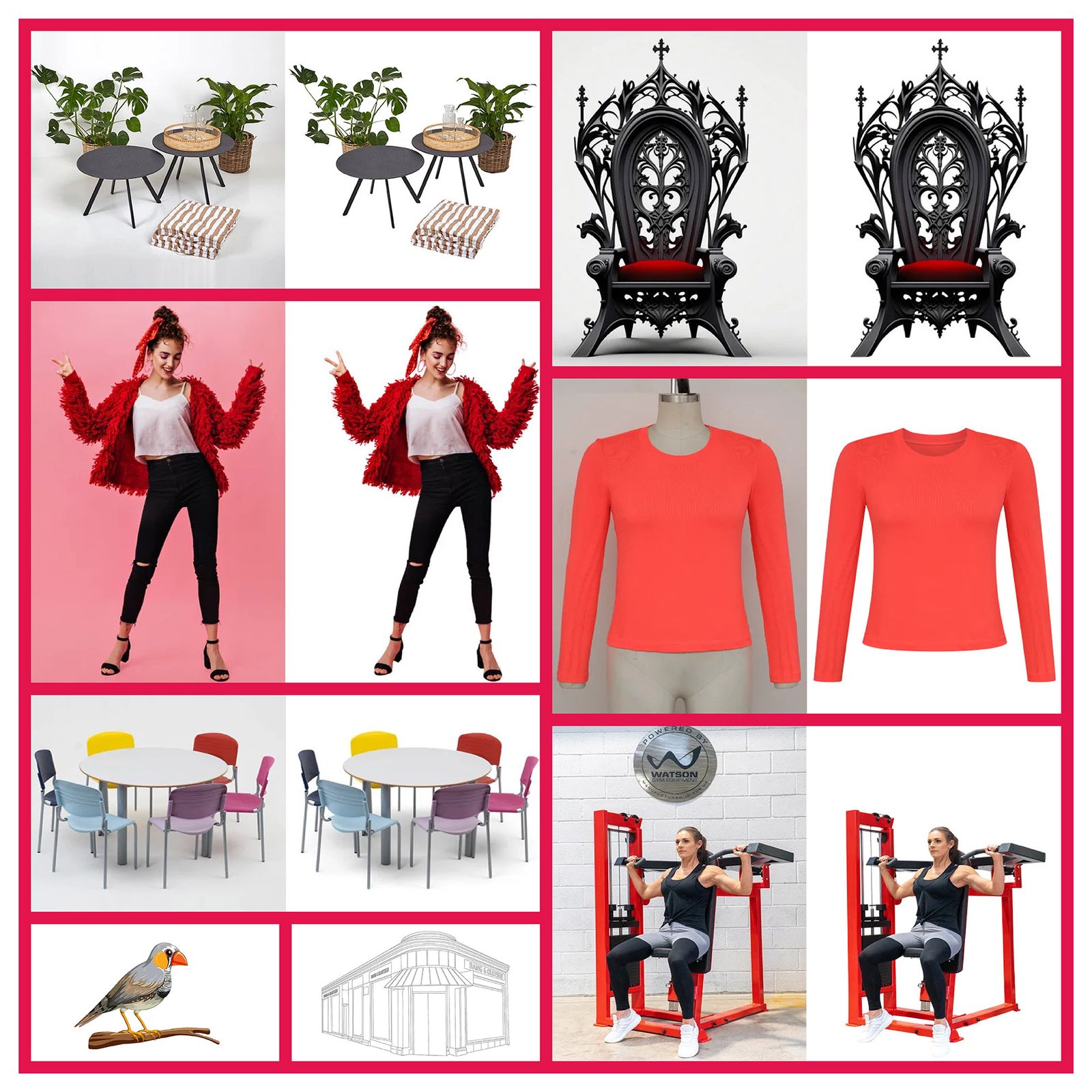
We Create Best Quality
Newspaper & Magazine Ads Design
Our expert team specializes in comprehensive design solutions, including compelling Advertisement Production, elegant Magazine Design, and cohesive Corporate Identity packages.
We perfect your print materials with precise Page Makeup and create eye-catching Banner Designs for digital impact. We also offer expert Language Conversion to ensure your message resonates globally.

Easy to get started here
We professionally take all the photo editing jobs to solve out the problems of you.
01
Our pricing started at $0.29
Our company works as a very lowest price with high quality. We start at $0.29. If you have any doubt, please test working quality.
02
Unlimited Revision and support
Your satisfaction is our first priority. We will try our best to satisfy you. If any problem we support you anytime and provide unlimited revisions
03
Work 1000+ image per day
Our Company has a highly skilled team to process thousands of Images per day. They are very concern about their fastest delivery.
04
Big offer for big quantity:
If you have over thousands of images, and you need this very urgent , then a big offer for you. Graphics Anywhere provide you 30% discount offer which can save tour money and time.
Editing Services
Whether you need basic retouching, background removal, color correction, image resizing, or any other editing service, we have the expertise to handle it all.
Our Popular Services
- Handmade Clipping Path
- Cut-Out Image
- Product Image White & Transparent Background
- Object Removal
- Color adjustment
- Color Change & Multiple Color adjustment
- Light and Dark adjustment
- Hue Saturation and Selective color adjustment
Product Straight, Retouching & white background
- Ghost Mannequin Remove
- Symmetric Neck Front and Back Same
- Dust and Wrinkles Remove
- Realistic Product Cut-Out
- Realistic Original or Drop Shadow
- Shadow and Reflection adjustment
- Shoe Retouching
- Color adjustment
- Background color Adjustment

Introducing
GRAPHICS ANYWHERE

Graphics Anywhere is a Professional Photo Editing and best clipping path Service Provider company in Denmark. which has huge satisfied clients Around the world and most of the clients from Denmark. We have more than 30 + highly skilled Graphics Designer working in the time zone of Europe. But we work 7 days when our clients have tight deadlines.
GraphicsAnywhere is one of the best clipping path service provider company in Denmark. No Matter how hard necessity you have, we are here helping you to simplify your method for Product images and musking of fur images.
GraphicsAnywhere is a Bright Future to move this organization forward. We will provide more than better service in Future.
****************************Our Mission and Vision*******************************
Our company’s vision is to be the Leader in Marketplace and become the Role Model in Outsourcing Companies Around the World. We use Smart Technology and highest quality products service.
100% Satisfaction
Best Communication
Faster Delivery
Our Work Process
Follow the simple steps to complete work
Step 1
Place an Order
If you can hire us, you can place an order on our website. Or you can mail our company Gmail.
Our Gmail Id is …… We can reply you as soon as possible.
Step 2
Quick response
Our company specialists will contact you from your requirement. We just maintain your time .
Step 2
Upload Files
You can upload your files by via wetransfer , Google drive , FTP and dropbox . By get this , we can easily done your job
Step 4
Download Files
After finishing the work, we can send you a download link, and you can use this link shortly to your need. This is important for you and you can get backup link till 6 month.
Step 5
Get Payment
After get your all finished task, you can check this and any modification, then you can get a payment . We accept all type of payment system for regular customer.
GRAPHICS ANYWHERE FUN FACT
Great Achievement For Our
Global Contributions
Graphics Anywhere
Who Are Our Potential Clients?
Graphics Anywhere is a Bright Future to move this organization forward. We will provide more than better service in Future
P r o f e s s i o n a l P h o t o g r a p h e r
M e d i a P r o d u c t i o n
E c o m m e r c e R e t a i l e r
Firstly you need to provide Image and clear Instructions.
If the order contains large number of images, we will be happy to serve you sample of work.
We can work with several types of file format like JPEG, TIFF, PNG, PSD. Finally we deliver your finished job as your choice.
Our quickest time is less than a day. You can select super fast option to take the job completed within 6-10 hours.
No, it depends on your image quality. Please message me before placing an order.
Yes. Though we work for clients satisfaction, but in need of you , we can accept unlimited revisions.
We accept PayPal, Payoneer, Bank Transfer, and Western Union. If you have specific payment method then know me before get payment.



